Lead Generation AI Agent
This lead generation agent is a multi-agent calling on different child agents and automations to scrape leads for your ICP (Ideal Customer Profile), add them to a Google Sheet, and then provide the option to generate for HTML lead reports from the leads' LinkedIn URLs and send a full HTML report to your email. This can be done with a chat interface, such as Slack or custom, or a voice interface, such as Telegram or ElevenLabs.
Parent Lead Agent Stack
- HTTP Webhook for a custom chat interface
- LLM – OpenAI GPT 4.1-mini
- Calls Child Agents
- Lead Scraper - automation
- Lead Research - AI agent
Lead Scraper Stack
- Gets Executed by the Parent Lead Agent
- JSON - converts the query to an array
- Apify - uses Apollo module to scrape leads based on the user's input
- Removes duplicates from perviously ingested leads
- Google Sheets - puts the leads into a Google Sheet called Lead Agent for review and activation
Lead Research Stack
- Gets Executed by the Parent Lead Agent
- Workflow Execution Check - calls an HTTP request to check if the workflow has hit it's limit during the allocated time period
- Relevance AI - passes LinkedIn URLs, specified by the user, to Relevance to scrape posts, experiences, and education from the LinkedIn user's profile
- Perplexity AI - uses the Relevance research information to pass to Perplexity to do a deep dive
- LLM - uses OpenAI GPT 4.1-mini to compile the Relevance and Perplexity research to create an alaysis of the person, determine similarities of the user doing the research and the person's profile, and presents pain points and potential solutions
- HTML Node - creates an HTML report from the analysis provided
- Gmail - emails the full HTML report to the user doing the research
- Google Sheets - puts the HTML research into a field associated with the lead in the Google Sheet referenced from the Lead Scraper
Alternative Stack Options
- Email – Microsoft Outlook
- Calendar – Microsoft Outlook
- HITL Inquiry – Microsoft Teams, Telegram, WhatsApp
- HITL Feedback – Slack, Teams, Telegram, WhatsApp, Custom
- LLM – Claude Models, OpenAI GPT models, OpenRouter, Ollama
- Data – PostgreSQL, MySQL, Microsoft SQL, OneNote
Flow Options
- Remove the step to email the report
- Remove the step to save the HTML report into Google Sheets
Additional Options
- Incorporate CRM – Hubspot, Salesforce, GoHighLevel
- Add new leads
- Add notes to the new leads
- Add the HTML research report to lead generated
- Schedule automated, personalized outbound emails to the generated leads with the pain points and potential solutions
Lead Generation AI Agent
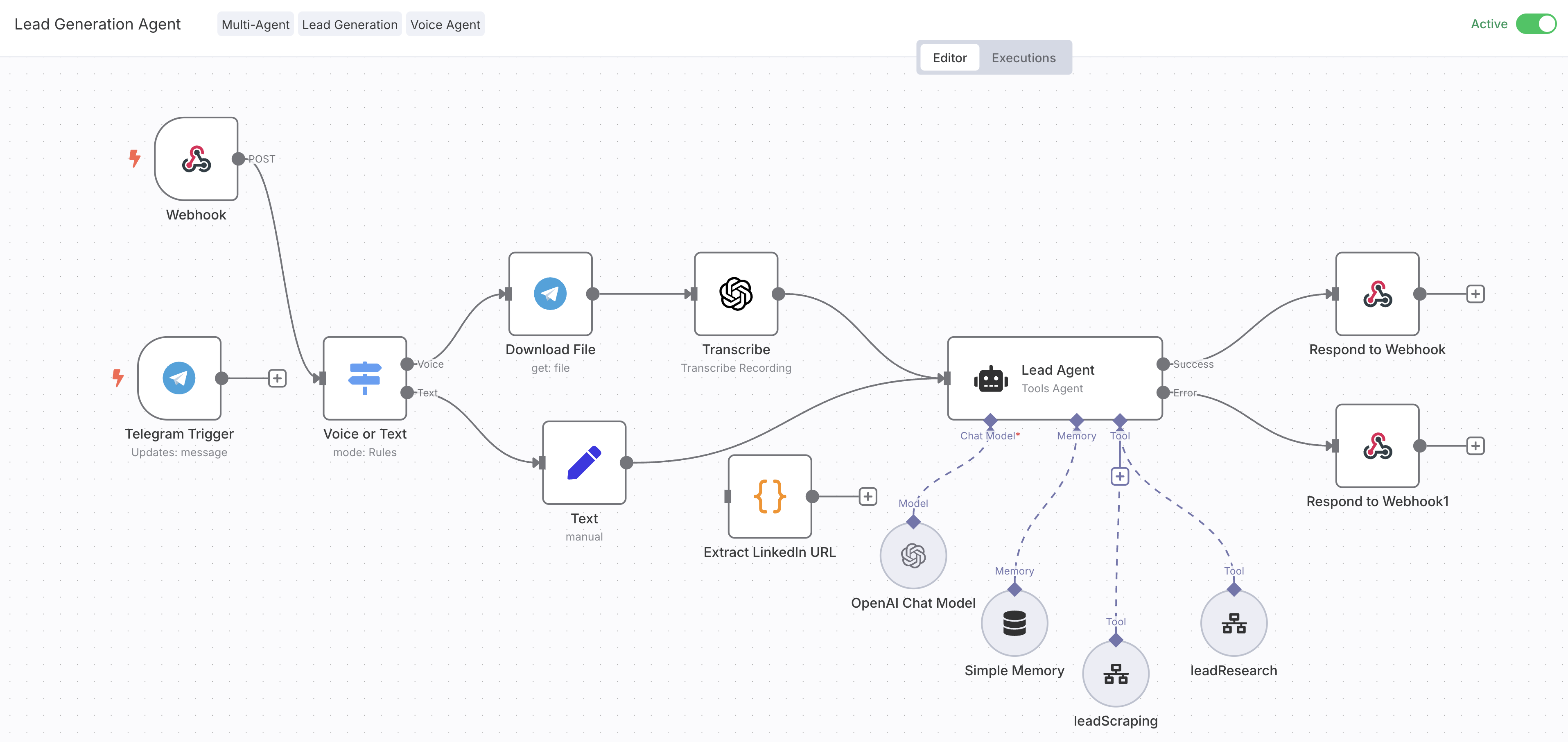
Lead Research Agent
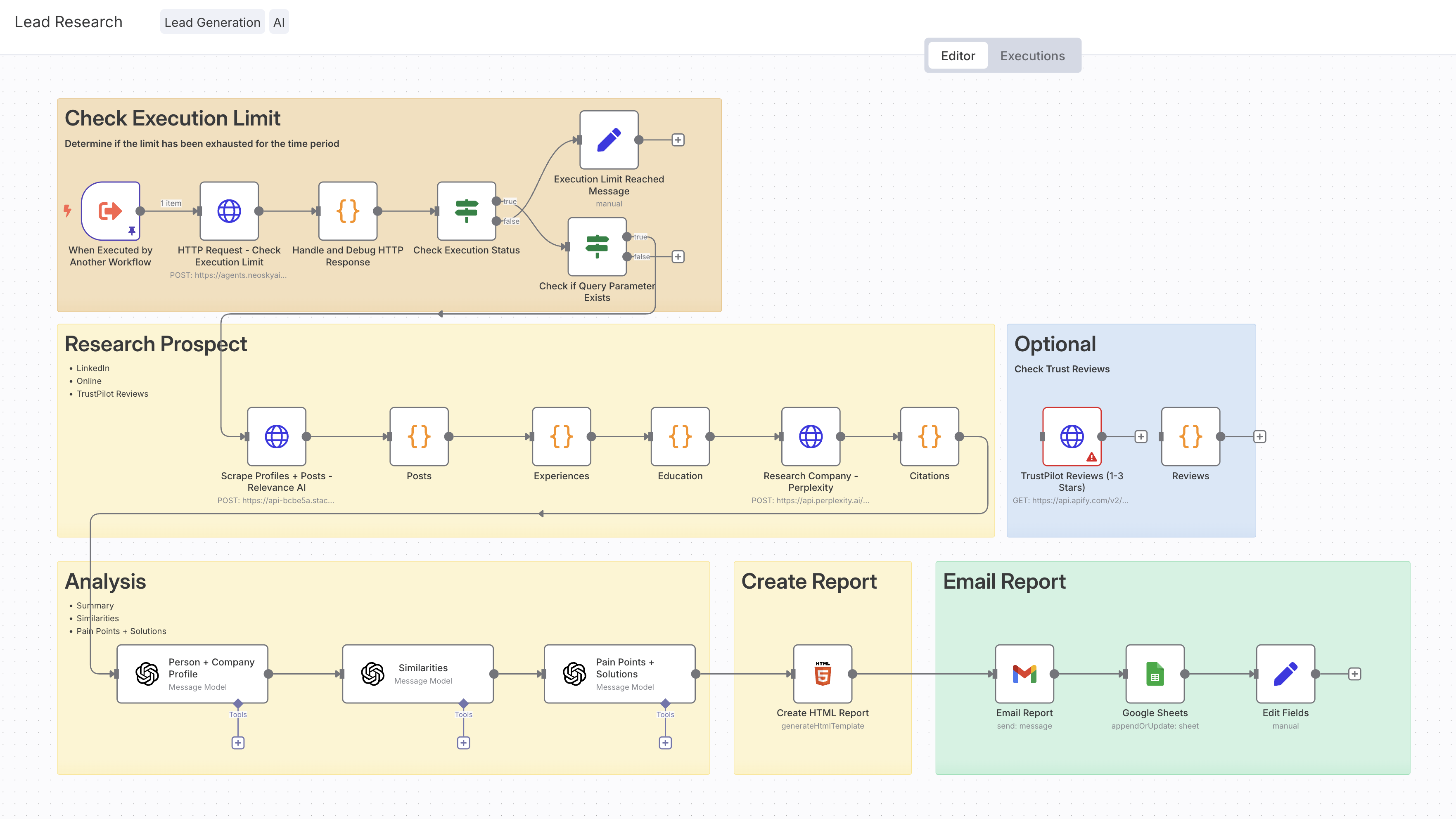
Lead Scraper Agent

How the Lead Generation AI Agent Works
The Lead Generation AI Agent starts with the user providing details on the type of leads that the user needs, using an interface, such as chat or voice. The agent needs specific details - location, busines type, and job titles. The agent will ask clarifying questions to make sure that it understands what the user is looking for. Once it has the details, it will use the Apify module to scrape the web for leads based on the user's input. It will then remove any duplicates from previously ingested leads. It will then put the leads into a Google Sheet called Lead Agent for review and activation. An example query might look like this:
generate a list of leads in Texas that are professional service firms that are 30-2500 employees. I need CEOs, executives, and heads of real estate facilities.
Upon completion of scraping the leads, the agent will insert the leads into a Google Sheet and repond with how many leads were added to the Google Sheet. The user can review the leads and import them into their CRM, such as Hubspot, Salesforce, GoHighLevel, or other program to email them immediately.
Separately, the user can instatiate the Lead Research agent by asking it to do a research report on a specific lead, using their LinkedIn URL. An example query might look like this:
generate a research report on this lead: https://www.linkedin.com/in/markchiles
The AI agent will do a complex research analysis of the person, determine similarities of the user doing the research and the person's profile, and presents pain points and potential solutions. The AI agent will then create an HTML report from the analysis provided, and email the full HTML report to the user doing the research. It will then put the HTML research into a field associated with the lead in the Google Sheet referenced from the Lead Scraper.
Most of this is done with the user instantiating most the leads needed and research reports on specific leads. This could be easily modified to be more automated, such as scheduling automated, personalized outbound emails to the generated leads with the pain points and potential solutions, but a main concern is to make sure of the associated costs. These can be discussed when you book a free strategy call with us.
Ready to save hours and scale smarter?
Let's discuss how custom AI agents can transform your business operations and free up your time.